I just finished installing vCenter in my homelab and I wanted to start configuring the environment using PowerCLI.
When I tried to connect to vCenter I received the following error: 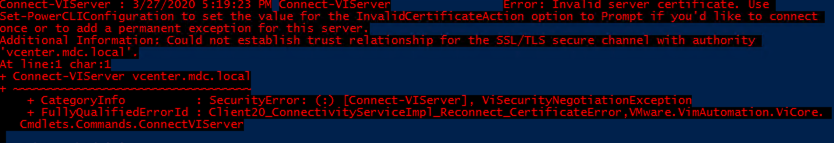
As you can see in the error message, Set-PowerCLIConfiguration can be used to ignore the certificate warning. To get more info about the command run Get-Help Set-PowerCLIConfiguration and you will see in the description the link to VMware Code as well
So all you have to do is to run Set-PowerCLIConfiguration -InvalidCertificateAction Ignore -Confirm:$false
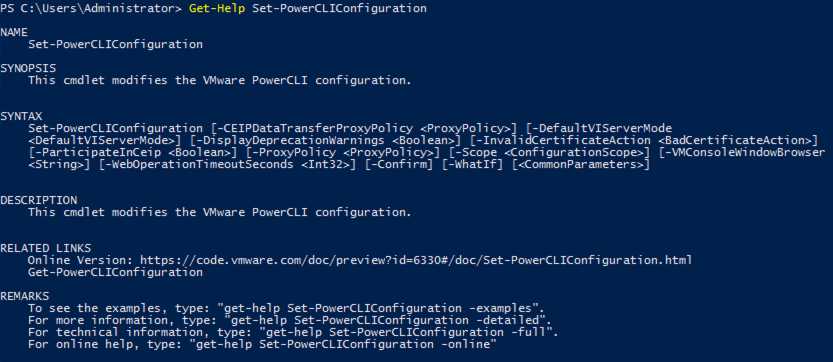
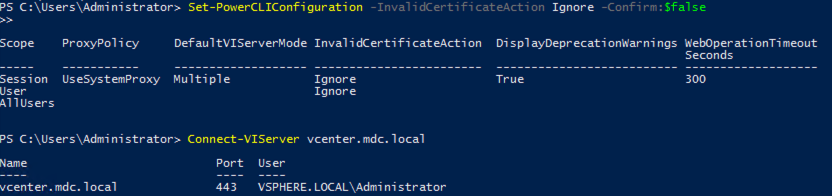
Be First to Comment