Depending on your user needs, there might be teams that will need to be able to deploy multiple VMs at once.
To configure that you have to login in Aria Automation and go to the Service Broker. Here you go to choose Content & Policies > Content and select one of the items you made available to the users.
By default the Max. instances per request is 1 and you cannot allow more than 10 deployments at a time.
Once you do the change, if you go to Consume tab and request to create a vm from the catalog item you just modified, you will see deployment count 1 and if you click on exclamation mark you will see the deployment limits:
Hope that it helps!
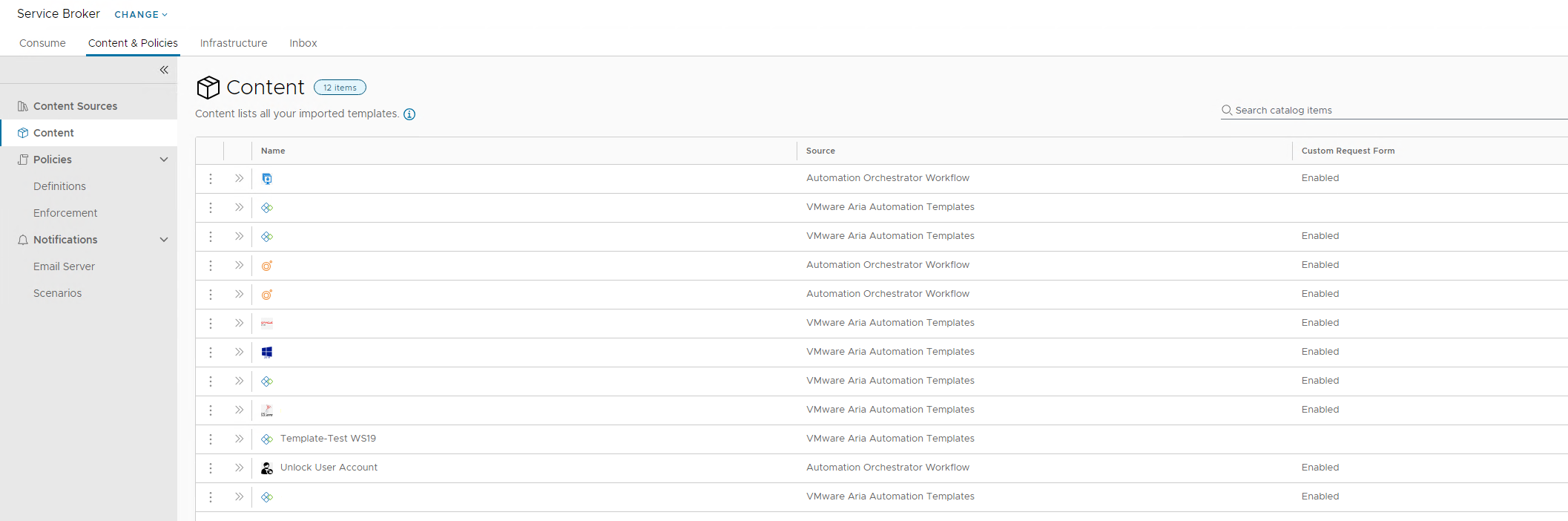
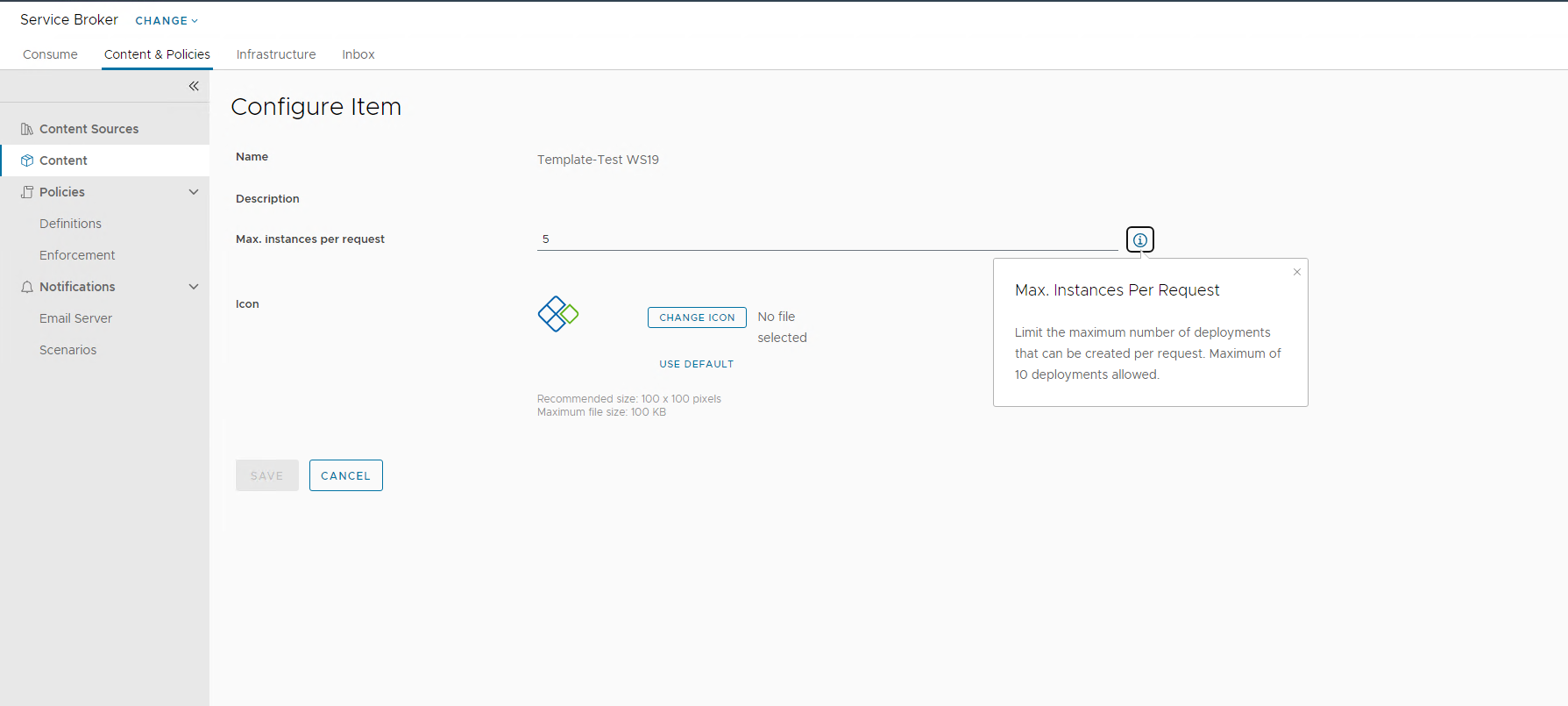
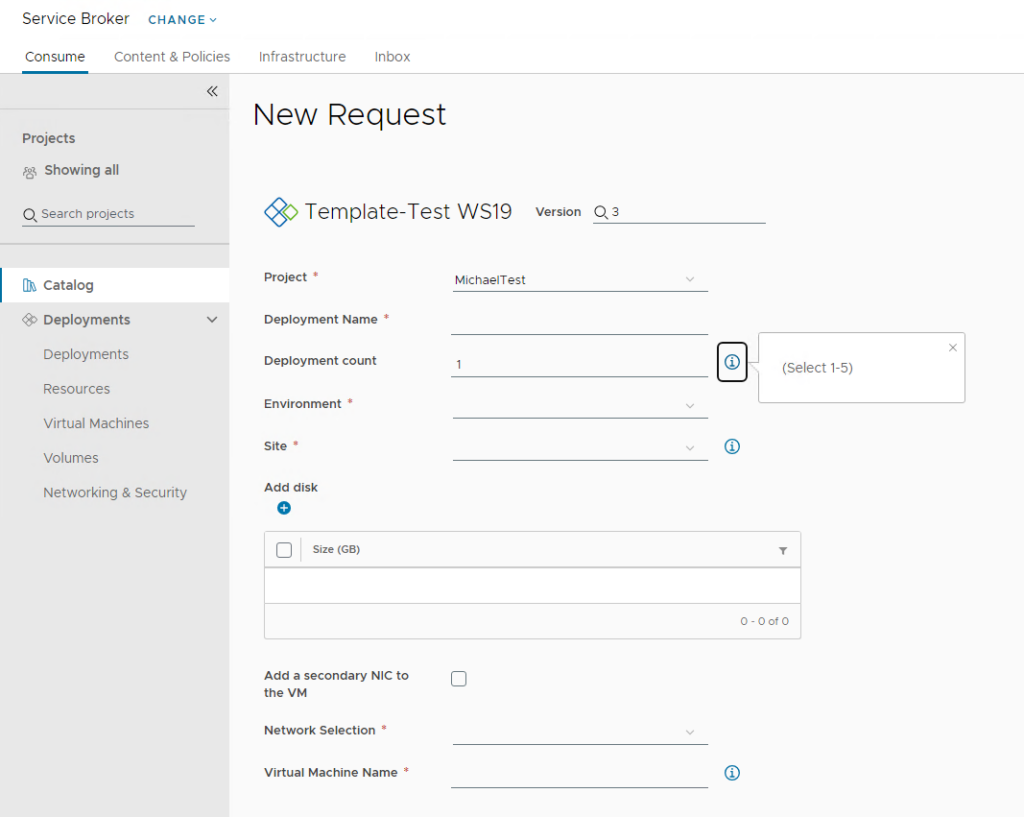
Be First to Comment