When I’m deploying virtual machines in VMM I use a script for it, which before starting the deployment it checks if the IP is available. Sometime ago received the error that IP is not available and virtual machine deployment failed.
You can check if the IP is reserved by going to the IP Pool to which it belongs and see if it appears under the IP Addresses to be reserved for other uses: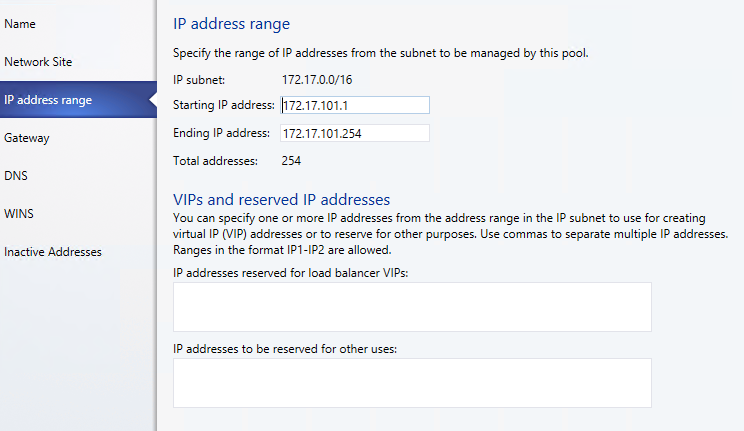
The IP was not reserved on the IP Pool so the other option to check was by running the Get-SCIPAddress -IPAddresss command from VMM Shell which will show which machine is using that IP. In my case, the IP was used by a VM Template, so there was no problem to remove it.
You can remove it by running the following commands from VMM Shell:
$ip=Get-SCIPAddress -IPAddress “yourIP”
$ip | Revoke-SCIPAddress
Be First to Comment