If you try to install a Hyper-V Gen 2 VM using PXE boot and get the PXE-E18: Server Response timeout error is because of the Secure boot option which is enabled.
You can disable this setting in Hyper-V Manager console by going on the VM settings > Firmware and you have to uncheck the Enable Secure Boot Option. The Secure Boot option can also be found in SCVMM at the Hardware Configuration .
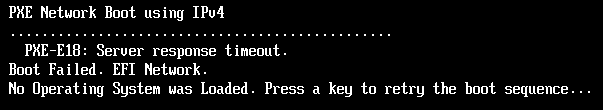
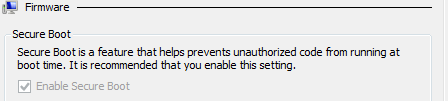
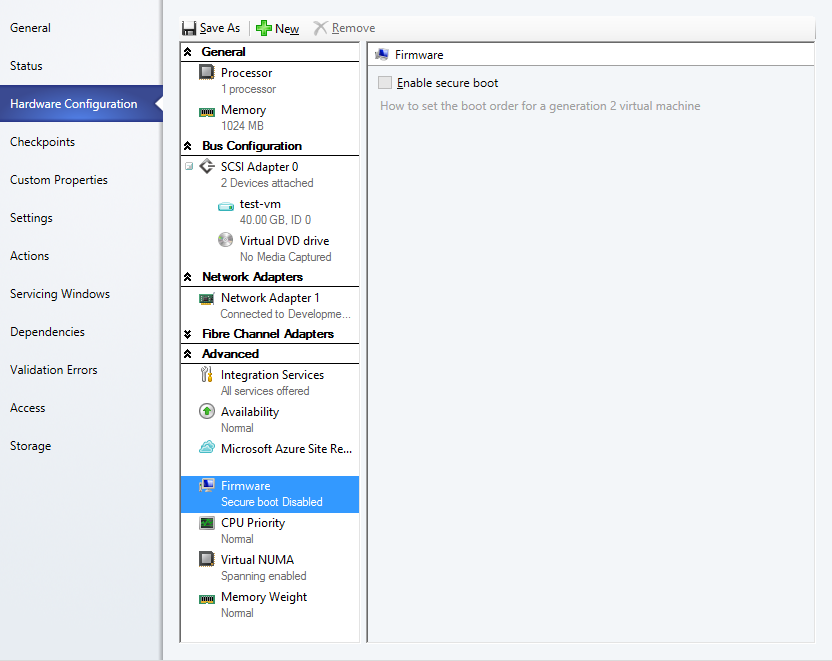
Be First to Comment