If you are deploying a generation 2 VM from System Center Virtual Machine Manager 2012 R2 and after deployment you want to change the boot order you’ll find out that from VMM GUI there is no such option. You can check it by going on the VM properties > Hardware Configuration> Firmware and surprise, no option to change the boot order.
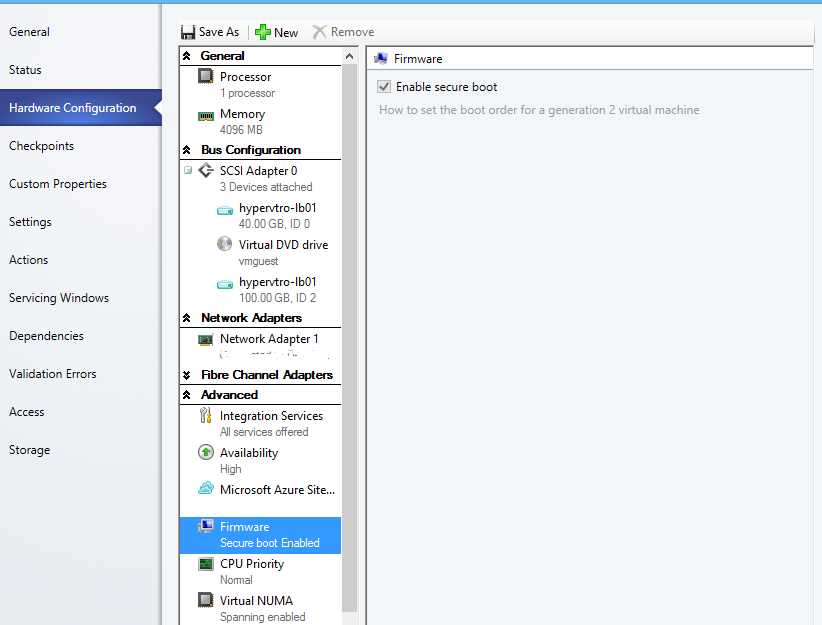
You have 2 ways of changing the boot order:
- Open the Hyper-V Manager or Failover Cluster Manager console and go on the VM>Settings>Firmware and there you can change the boot order
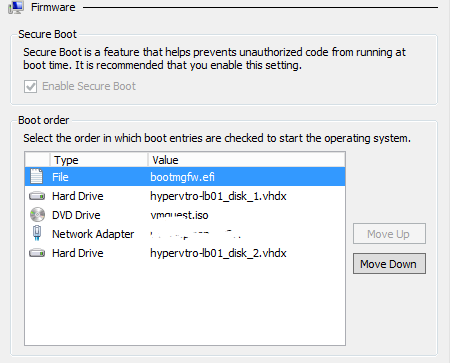
- Or you can change it through Virtual Machine Manager Command Shell running the Set-SCVirtualMachine -VM -FirstBootDevice
Be First to Comment