If you want to monitor your ESXi hosts using Cacti, for example, you will need to enable SNMP. ESXi has an SNMP agent which allows to send SNMP traps.
In order to enable and configure it you will have to SSH into the host and run some commands, but before that you have to enable the SSH. Go to vSphere client, select the host, then Configuration tab and on the left part select Security Profile – Properties on the right side of the screen.
Here you can start the ssh service and also the snmpd service.
After that, SSH into the host and run the following commands:
esxcli system snmp set –communities SNMP_STRING
esxcli system snmp set –enable true
/etc/init.d/snmpd restart
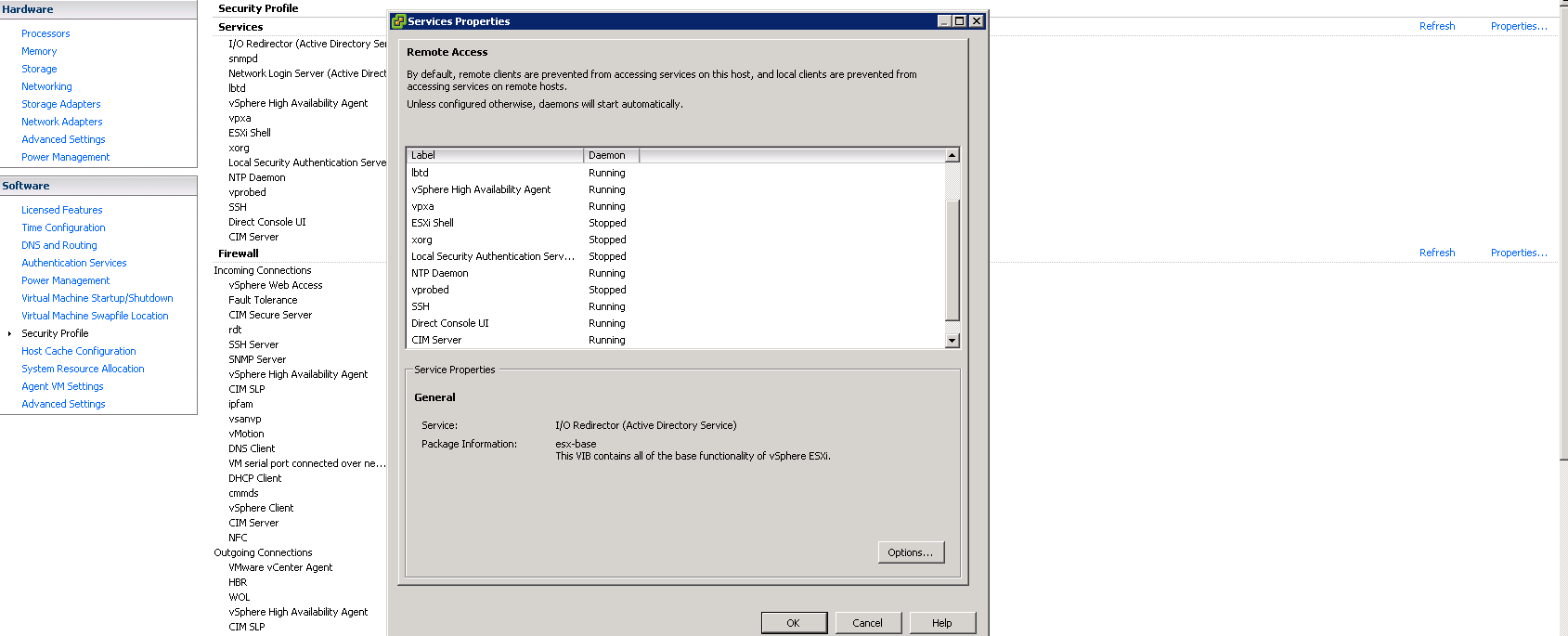
Be First to Comment