Recently I had to change the DNS server for couple of vCenters that were using a temporary DNS server. All these are vCenter 6.7 and you cannot change the DNS server from the html client, like it was possible to do in 6.5 from the vsphere-client.
In order to change the DNS you will need to login to VAMI https://appliance-ip-address-or-FQDN:5480 and login using the root user and password that you set when you installed vCSA.
Once you are logged go to Networking and you have the option to edit the settings as you can see in the bellow screenshot
Next you will select the adapter on which you want to make changes, in my case I have only one, and on the next screen you will have to expand Hostname and DNS and from there you can change the DNS server IP (from the same screen you can change the vCSA FQDN, about that in a different blogpost)
After that you will be asked for the SSO credentials administrator@vsphere.local (or what is your SSO domain)
And in the end you will be informed about the steps that you need to take after the change is done and you are also asked to have a vCenter backup
Once your settings are successfully applied don’t forget to check the followings if that’s the case:
- All deployed plug-ins will need to be re-registered.
- All custom certificates will need to be regenerated.
- vCenter HA will need to be reconfigured.
- Hybrid Link with Cloud vCenter server has to be recreated.
- Active Directory will need to be rejoined.

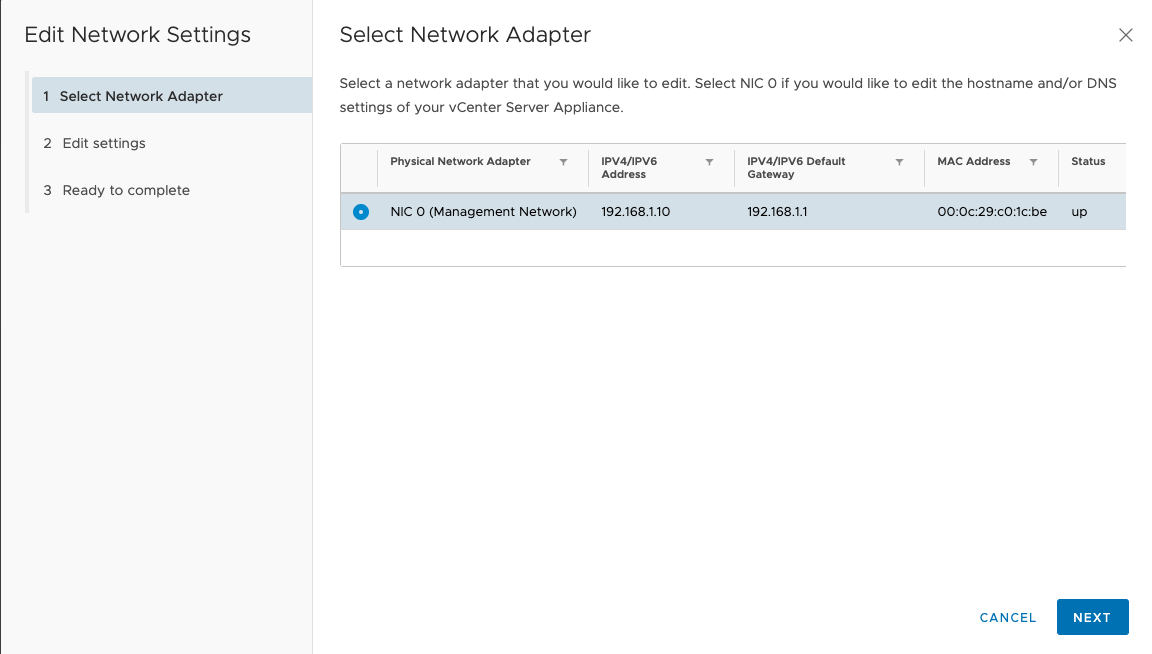
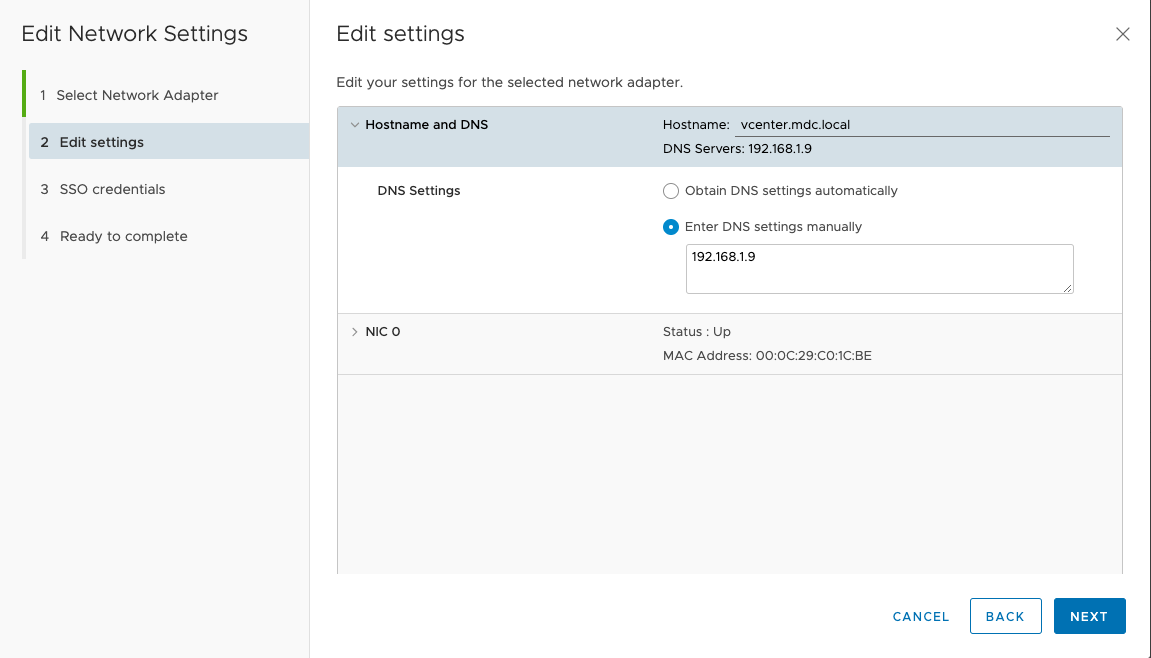
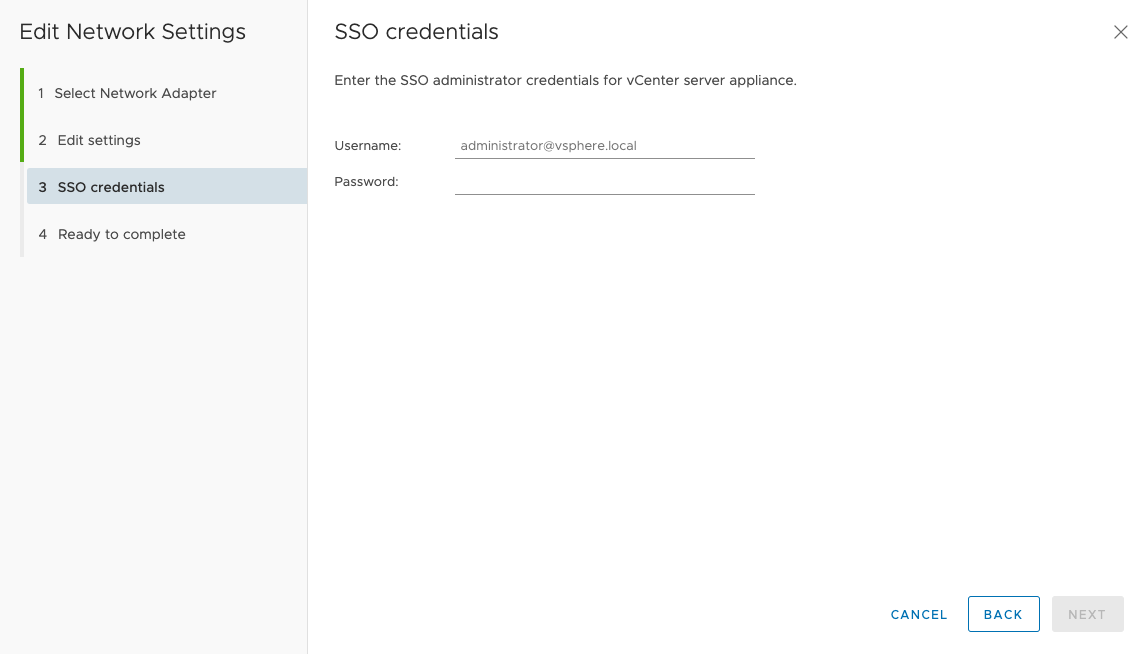
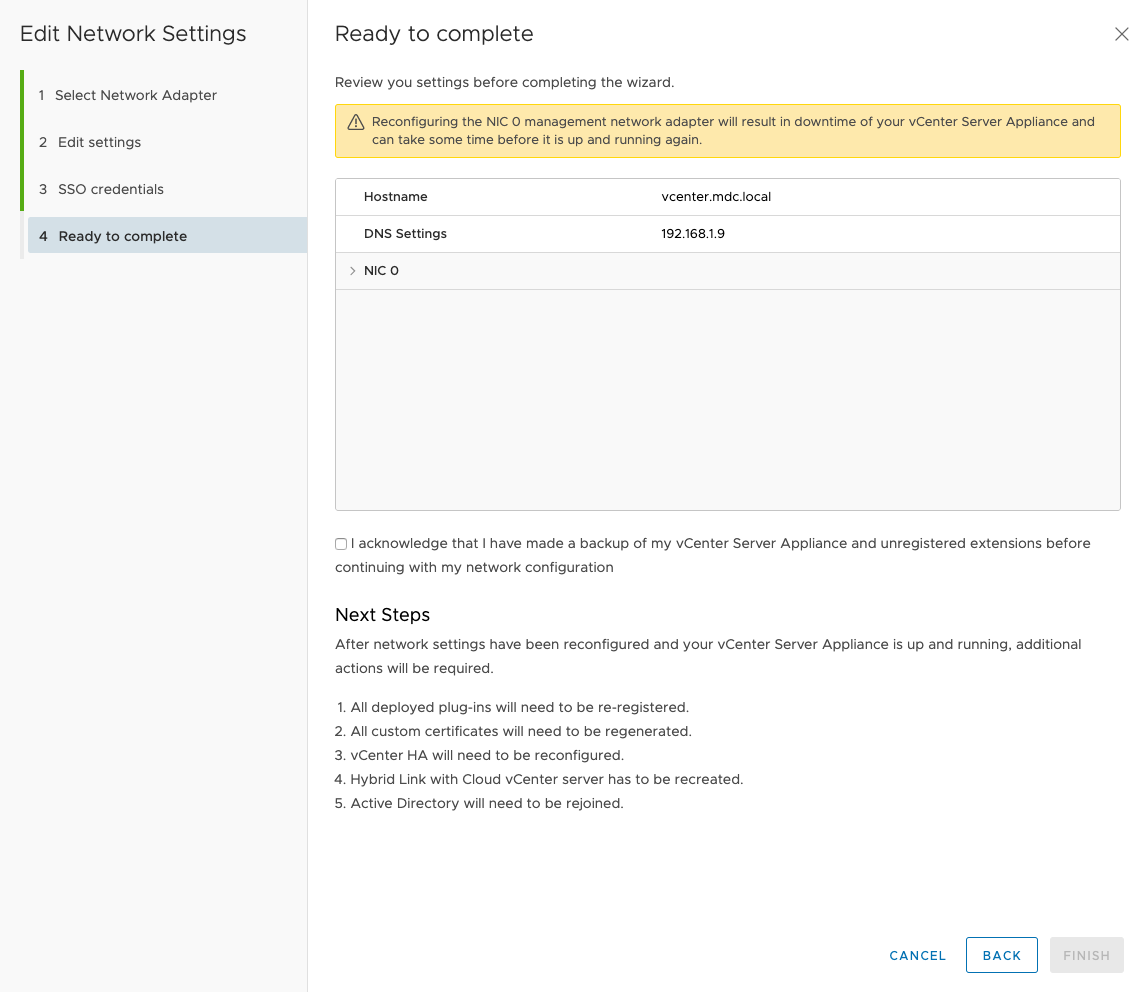
Where any of the 5 post steps necessary just because of changing one dns sever entry? ip, default gateway, 2nd dns and subnet stays the same.
Thanks for your feedback
No, you can change only the DNS server IP without changing anything else, if that was your question.
thanks. But I know that I can change just the DNS Server IP. My question was if the 5 post steps are needed, when only the the DNS Server IP.
sorry. typo.
thanks. But I know that I can change just the DNS Server IP. My question was if the 5 post steps are needed, when only the DNS Server IP is being changed. thanks a lot
Yes, you have to go through them in order to change the DNS Server IP.
Really, so all that is necessary after just an dDNS IP change? Thanks
All deployed plug-ins will need to be re-registered.
All custom certificates will need to be regenerated.
vCenter HA will need to be reconfigured.
Hybrid Link with Cloud vCenter server has to be recreated.
Active Directory will need to be rejoined.
I don’t have any of those configured in my environment.
ok, thanks
Thanks for taking the time to create this article. How does one complete Step 1 of the Post Next Step changes? I just installed ESXi and vCenter and I dont think I have any plug-ins installed but if I did how would I reregister them e.g. PureStorage plug-in?
You can only change the DNS IP’s in the console itself by logging using root , pressing F11.
For vCSA? VMware documentation states something different as well https://docs.vmware.com/en/VMware-vSphere/6.7/com.vmware.vsphere.vcsa.doc/GUID-56C3BA9A-234E-4D81-A4BC-E2A37892A854.html